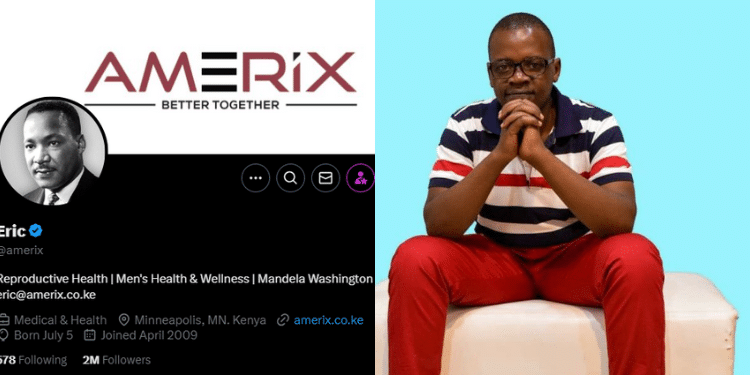Now Reading: 7 Steps to Get a Verified PayPal Account In Unsupported Countries.
-
01
7 Steps to Get a Verified PayPal Account In Unsupported Countries.
7 Steps to Get a Verified PayPal Account In Unsupported Countries.

PayPal is an industry standard for online money transactions. Due to the unavailability of the great service in Pakistan, it was such a hindrance for us to accept payments from clients and various advertisers.
It was so hard to reject those tempting offers, just due to the non availability of a reputable online transaction service that could act as a bridge to accept payments.
Kindly Note:We can no longer make a Paypal account in ‘Unsupported Countries’. I explained that in this entire post. Why Can’t We Make Paypal Account In Pakistan Anymore? [Unsupported Countries]
The only thing that kept me pulling back from verifying PayPal via Payoneer debit card was the legitimacy of the process. I doubted if it worked.
And trust me, it’s smooth as silk.
What is PayPal?
PayPal lets you accept or transfer payments online world wide. As its an
industry standard, most of the advertisers are comfortable with the
service and gives it priority over other services.

Is Your Country supported?
Here is the list where by you can check if your country is supported in PayPal system.
What’s the problem with ‘PayPay Verification Process’ anyway?
The thing is, PayPal isn’t avail able in the entire world. They have a
set of countries that are unsupported. Once you try making an account at
PayPal.com, you would notice that a bunch of countries aren’t listed
there.
That’s the deal.
Why Verify PayPal Account?
If you go ahead and apply for PayPal account with any other countries
name, you would notice that you would be able to make an account. Though
this account would be ‘unverified’.
UN-verified PayPal accounts hinder you in few of these ways:
1- Though you can accept payments online (From your sponsors etc
by giving away your PayPal ID, i.e your PayPal email address), though
you would not be able to withdraw your money from your account.
That is you would never be able to see your hard earned money in your hand. Though you can always use your amounts online.
You can buy a domain online with your unverified PayPal account or order a mac book.
2- Unverified Paypal accounts are restricted to 500$ amount of
transactions per month. So you cant make payments more than 500$ online
in a month. Once the month ends, you can again use 500$ more anywhere
online.
So to pull aside 500$ limit and to be able to withdraw your hard earned money in real life, you need to verify the account.
Hope that clears up the entire cloud of confusions.
What is Payoneer Debit Card?
Payoneer is a great service that provides a debit card service (MasterCard) that is accepted world wide and is also one of the most popular debit card services around.
We would use this debit card to verify our PayPal account.
So How to Get Verified PayPal Account?
There are few simple steps that are involved in the process. These are all the steps that i followed and indeed they worked gracefully.
Step 1: Apply for PayPal Account (Will explain in a bit)
Step 2: Apply for Payoneer Debit card
Step 3: Get Payoneer Approval & Receive debit card
Step 4: Apply for Us Payment Service
Step 5: Enter US Bank Details In PayPal (All is explained later in the post)
Step 6: Make Your First Withdrawal
Step 7:Verify PayPal
Step 8: Enjoy and Pray for me 🙂
Step #1 Apply for PayPal Account
Go to PayPal.com and create an account. Enter your name and all the necessary fields. For Address, search for sample address of US. You can easily get that by search Google. There are tons of address that you can enter in the fields below.
Note that we’re creating this PayPal account via US (United States). You can use another verified country, though this is how it works perfectly.
Now when asked for Phone number, do the same and search for sample US telephone numbers. Once done, simply hit ‘Agree and Create Account’ button.
Now you would be taken to the PayPal main menu/dashboard. You would notice that in the status bar it mentions that the account is ‘Unverified’.
Once you would complete the entire process, this would turn up to ‘verified’.
Step #2 Apply for Payoneer Debit Card
Go to Get Payoneer Debit Card and signup. Fill in all the details. Once done, you would then be asked to verify your Payoneer account. They do that before shipping you the card its self for your verification.
You would get an email for verification that would lay down the details of how you can verify your account. Most likely they would ask you to upload your ID Card (scanned, or a picture front/back), or a drivers license, passport etc. Any of these would work.
I simply took pictures of the National ID card with my mobile and uploaded the pictures and it worked. (they would tell you the place to upload the document. So there is nothing much to worry)
Step #3 Get Approval
In 3-4 days you would get the email that your Payoneer account has been
verified and that they would ship your card to your home (the address
that you would give while making the payoneer account).
So do give the right information while filling up the Payoneer form.
Specially the card holder name. Make sure that it is same as on your
National ID card.
Step #4 Apply for US Payment Service
Us payment Service is a service by Payoneer where by they allow their card holders to get a portion of their US Bank Account.
Basically, to get the PayPal account and get it verified, you require a US bank account. As you dont have that obviously, you would get that via Payoneer US Payment Service.
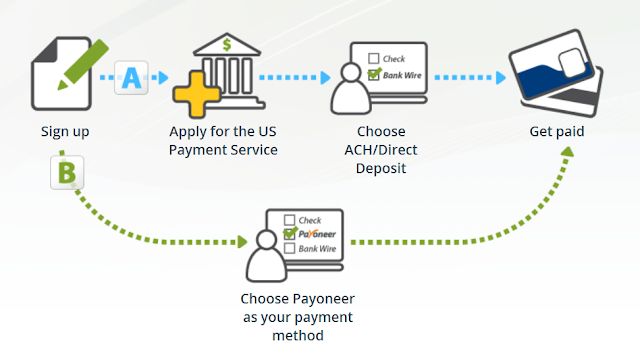
It is actually like a virtual account. Though you don’t have the account in reality, Payoneer allocates you (Payoneer Card Holder) a portion of their bank account in US. ( Payoneer have an account in ‘First Century Bank’ in US.)
So once, you’re approved as a card holder in Step#4, you would get an email to apply for US Payment Service if you’re interested in receiving money from Companies like PayPal, Amazon etc.
You would simply have to fill in a question are that would require you to answer some simple questions.
Once done, you would submit that form and wait for another 3-4 days. You would than again get an email that your US Payment Service is approved. Your US Bank account details would be emailed to you. ( virtual bank account details).
These details include ‘Bank Account#, and ‘Security code’. So by now, you would have your own virtual bank account (via Payoneer US Payment Service) that you would enter into PayPal bank account verification system to get verified.
So your Payoneer card would represent your First Century Bank account. Every transaction that would be made in your virtual account would be seen in your Payoneer account.
Step #5 Make Your First Withdrawal.
Sign into your PayPal account and withdraw around 4-5$ into your bank account. (your virtual First Century bank account). PayPal would ask you to enter your bank account details. This is where you would enter the details sent by Payoneer in the email.
PayPal would then validate your bank account (takes 2-3 seconds) and would transfer the amounts. You would then able to see these ‘2 transaction’ into your Payoneer transaction list with in 1-2 days. These transactions would be less than a $. (e.g 0.03 and 0.15).
These would just be made to test if you have the control over your bank account. You would then have to login to your PayPal account again and hit ‘verify bank account’ link on the right side bar.
Then simply enter these 2 amounts that you checked in your Payoneer transaction list. Thats all. It would verify your bank account and thats all! Wolaa!
You now have your very own PayPal verified account.
Step #6 Withdraw all the money that you want
Now simply transfer your PayPal amounts into your bank account (that is
your Payoneer card) and use it anywhere in the world MasterCard
supported ATMs.
In Pakistan, Standard Chartered bank accepts MasterCard.
NOTE: Never enter your Payoneer Card into ATM if it has no amount loaded in it. ATMs would most probably eat up your card. Make sure you load it before using it for withdrawal at ATMs.
Disclaimer: Please note that this way of approving your PayPal account is not very recommended as it involves quite a bit of risk. Your account might get terminated.
Please remember that the use of false information is a violation of the PayPal User Agreement. Violation of the agreement can lead to limitation and/or account closure for all parties involved.
Conclusion
Being in country that does not support Paypal does not mean that you can use there services. Paypal is beautiful thing that lets you make payments and receive payments online hustle free.