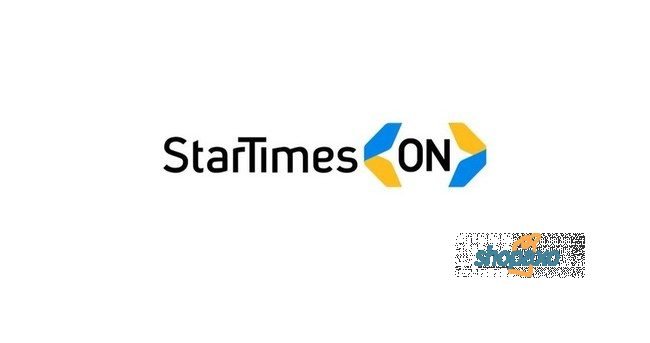Now Reading: How To Buy Airtel Airtime From Mpesa In 2025
-
01
How To Buy Airtel Airtime From Mpesa In 2025
How To Buy Airtel Airtime From Mpesa In 2025

This is a simple guide on how to buy Airtel airtime from Mpesa in 2025. Truth be told, most of us have Safaricom lines where we do Mpesa transactions. And the reason we have them is that Mpesa has no competition.
But Safaricom is more expensive compared to Airtel when it comes to calls, that is why at some point you will want to find out how to buy Airtel airtime from Mpesa In 2025.
This is a simple guide on how you can just do that within a minute or two. I just bought Airtel airtime from Mpesa, and since I write blogs about such, I thought it wise to share with you just that.
How To Buy Airtel Airtime from Mpesa in 2025.
Today most of our transactions are online and the phone has become everything that we need in life. Just recently, data from the Central Bank of Kenya showed that Mswari has overtaken most banks in Kenya in terms of turnover for the year ending September 2021.
Moreover, attempts by the Kenyan parliament to split Safaricom just tells you how Mpesa has taken over our lives.
To cut the story short, how do buy Airtel Airtime from Mpesa In 2025?
Well, you have several options.
Option 1
Just follow the following steps for this option.
- Open the Mpesa Menu on your mobile phone.
- Choose Lipa Na M-Pesa option
- Select Paybill
- Enter the following Business number 220220
- For the Account Number, enter your Airtel mobile number
- Enter the amount of Airtime you want to buy
- Finish by entering your Mpesa Pin
- Lastly, click send.
You will receive a confirmation method from Mpesa that the money has been sent to the Paybill number for your account, which in this case is your Airtel mobile number. Then almost immediately, you will receive a message from Pesapal confirming that the money has finally hit your phone number.
The only downside to this method is that Mpesa charges apply. For example, when I bought Ksh.100.00 worthy of credit, Ksh. 2.00 was the transaction fee.
Option 2
This option is good especially if you are buying small amounts of credit that are below Ksh.100.00, for the simple reason that it does not charge transaction fees. It uses the Mpesa Paybill 309028.
This is how you do it
- Go to your M-PESA menu
- Select Pay Bill option
- Enter business number 309028
- Enter Airtel number as account number
- Enter amount
- Enter PIN to authenticate
You should shortly use receive a message confirming that your Airtel number has been credited with the airtime. As simple as that, that is how to buy Airtel Airtime from Mpesa In 2022.
That having been said, did you know that you can buy Safaricom airtime from Airtel Money? I know what you are thinking. You probably do not know how Airtel Money works.
Yeah, but is possible to do so. Here is how.
- Go to the Airtel Money Menu.
- Select “Make Payments.
- ” Select the “Pay Bill” option and then select ‘Other.’
- For the “Business Name,” enter “Pesapal” and press OK.
- Enter the amount for the airtime you wish to buy.
- Enter your Airtel Money PIN and press OK. Under the Reference, enter ‘SAFCXXXXXXX (Where XXXXXXX is your Safaricom mobile number).
That is it!
Conclusion
I love Airtel. Ksh 100.00 of credit can last you a good amount of days. And if you are always communicating with friends who have Airtel numbers, the deal gets even sweeter. The charges are just super low.
Should you want to top your Airtel number, worry not for you now know how to buy Airtel Airtime from Mpesa In 2025.