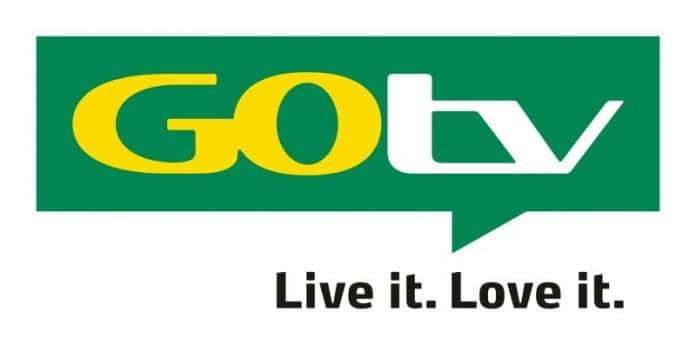Now Reading: How to reverse MPesa: Try any of these 3 methods.
-
01
How to reverse MPesa: Try any of these 3 methods.
How to reverse MPesa: Try any of these 3 methods.

Though it is not common, you will find yourself sending money to the wrong person. That when the ‘how to reverse MPesa’ question comes in.
If you have send money to the wrong person, here is what you need to do fast. Follow any of the three methods below.
How to Reverse Mpesa
Method 1
- Copy the transaction ID that looks like NDN0FI1UISR.
- Open a new SMS and put in the transaction ID as your message.
- Send this message to 456.
- Relax and wait for Safaricom do its thing.
You will receive a message that goes this way;
‘Dear Customer, your reversal request has been received and is being processed. We will send you a status update within 5 minutes, thank you.’
At this point, there is only one thing you can do, wait and hope that within 5 minutes you will have your money back.
Method 2
The minute you realize that you have send money to the wrong person, the best and fastest method it to immediately forward that message to 456.
A typical Mpesa message you receive after sending money to someone goes this way.
‘NDN0FI1UXXX Confirmed. Ksh. 560.00 sent to Mlowezi Mlachake 0724 XXX657 on 29/04/2019 at 1.09PM. New Mpesa balance is Ksh. 243XX.00. Transaction cost is Ksh. 15.00. To reverse forward this message to 456.’
I hope you are noting the last bolded line in the message.
Again, as I said earlier, you have to be patient and hope that the money gods will be in your favor.
Method 3
If you have mySafaricom App installed on your phone, fire it up and go to Mpesa. Scroll to the bottom of the page and find ‘Mpesa Statement.’ See screenshot below.

Once here, tap the ‘Mpesa Statement.’ Two options will be presented to you. ‘Full Statement’ or ‘Mini Statement.’
Tap on the ‘Mini Statement’ to fire it up.
A list of transactions you have recently done will be presented to you. See image below.

Tap on the transaction you want to reverse. A pop up message will come up asking, ‘Do you really want to raise reversal request?’
Off course, your answer should be OK. Have a look.
Again, you will receive a message acknowledging receipt of your request.
How to avoid doing Mpesa Reversals
Safaricom today gives you the chance to check and confirm that the person you are sending money to is the correct one.
You can always cancel the transaction as soon as you realize that a wrong number has been entered.
Moreover, if you frequently send money to some individuals, I recommend saving such names in the Safaricom SIM for easy extraction whenever you need them.
Conclusion
Sending money to the wrong person can be a painful experience. Immediately you realize that you have made a mistake, act as fast as possible before the money is withdrawn from the other end.
If it is withdrawn, Safaricom may have limited options assisting you. Here is a message that once you receive, you know that things are not looking good.
‘Dear Customer, we are unable to process your M-Pesa reversal for NDN0FI1UISR at this time. Kindly try again within 5 minutes. Thank you.’
That is why speed is of essence. This likely tells you that the money has already been withdrawn. Lastly, it is equally important to note that you can reverse received cash from someone.
I hope I have answered your question, how to reverse Mpesa, should you have any question or concern, please get to me via the contact form.