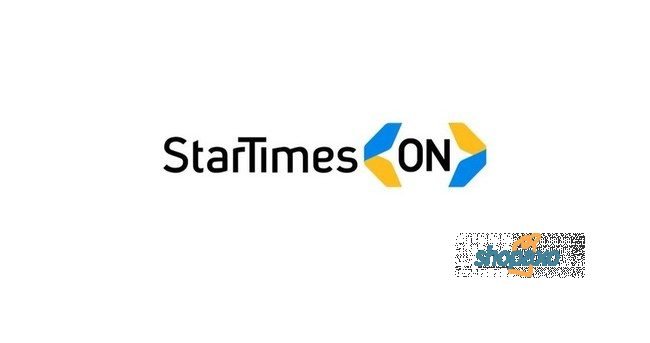Now Reading: 2 Ways To Disable Safaricom No Active Data Bundle Notification
-
01
2 Ways To Disable Safaricom No Active Data Bundle Notification
2 Ways To Disable Safaricom No Active Data Bundle Notification

How do I disable the Safaricom no active data bundle notification? If this a question that has been bothering you, then relax you will shortly have an answer.
There is nothing annoying than having that zero data bundle notification that come to us every night from Safaricom.
This annoying reminder will come up very aggressively through a pop up window and will paralyze your screen activity until you remove it. Almost immediately, you will get an SMS message from Safaricom to the same effect.
And many of you Safaricom customers attest to the fact that this notorious notification is a culprit in draining many a phones through the night and can be very irritating.
This is because the notification will stick on the screen and will remain there until you cancel it. If you do not, it keeps your phone screen on all night long.
This has been so much a bother to many of us, so much that many of you have taken to Facebook and Twitter to pour out you anger.
Luckily, I have a solution for this.
The 2 ways to disable Safaricom No Active Data Bundle Notification.
You have two options to disable these notifications. One of the involves taking control of your data manager and doing a few steps.
In other words, you are taking control of how you consume your data.
- Switch of the Safaricom Data Manager
- Dial *544#.
- Select Option 4: Data (NO EXPIRY).
- Select Option 5: My Data Manager.
- Select Option 2: Don’t Browse without a data bundle.
- Reply with 2 to Deactivate the Manager.
Please note that switching off the Data Manager will result in you air time being consumed and depleted so fast. Safaricom is a hungry cow that consumes data like water.
The remedy to this would be to switch on data only when you need it. Alternatively, you can also consider the method below.
- Disable Wi-Fi Assistant
- Go to your device’s Settings.
- Tap Wi-Fi.
- Below the Wi-Fi toggle is a button labelled Wi-Fi Assistant.
- Tap it then tap ‘Select best networks automatically’.
- This will direct to another screen with a toggle also labelled ‘Select best networks automatically’.
- Switch it off if it is on.
- You will then have to make sure your data is off every time at midnight so that the notification does not appear.
Conclusion
Personally I do not use Safaricom data but rather use Faida data. Being a heavy data consumer (By the way I use up to 80GB of data every month), I prefer using Faiba because it is much cheaper than Safaricom
As a result of this, I have not encountered this problem because my phone is always connected to a Wi-Fi connection.
Those are the 2 ways to disable Safaricom no active data bundle notification. It this has been helpful, remember to share it with friends