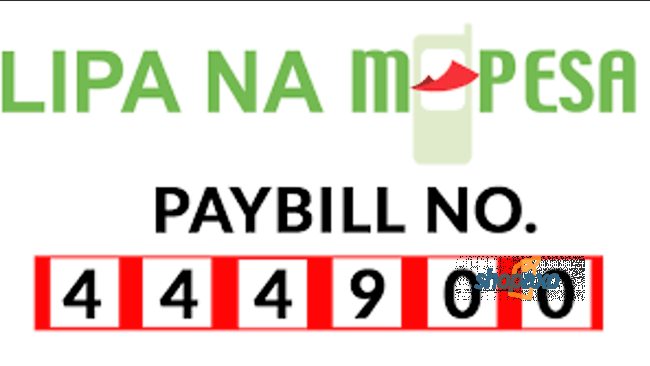To pay for you DSTV you need the Dstv paybill number. The number is 444900. If you have reached that day of the month when you want to pay you DSTV bill, this a number you will need to remember.
You can book mark this page and refer to if whenever you want to pay your bill. Better still, write somewhere and refer to it when the need arises.
If you have mySafaricom App installed on your phone, you can make your life sweet by using it to settle your DSTV bills via Mpesa.
This how it works;
- Go to mySafaricom App and fire it up.
- Select B
- laze Mpesa.
- Then select Bill Manager.
- Select DSTV.
From here, you can easily pay your DSTV bill. All you need to do is fill in the required information and follow the prompts. The thing I love about this method is that you do not have to remember DSTV paybill number.
How to Pay DSTV Bill using Mpesa.
If you have been using paybill, then this should be very easy for you. There are two options.
Using your phone Toolkit
- Go to your phone toolkit and let it fire up.
- Select Safaricom if your phone has two sim cards from different networks. If you have two Safaricom simcards, select your default Mpesa simcard.
- Select Mpesa them ‘Lipa na Mpesa’
- Select Paybill.
- Enter Dstv Mpesa paybill number, which is 444900.
- Key in your account number.
- Input the amount you wish to pay.
- Key in you Pin
- If everything looks good, confirm the transaction.
- Wait for the confirmation message.
If you get the message, you are sorted and your transaction should reflect on your Dstv account.
Using mySafaricom App
Again, if you have the app installed on your phone, this makes things simple. This is what you need to do.
- Go to mySafaricom App and start it up.
- Select blaze Mpesa.
- Then select Bill Manager.
- Select DSTV.
- Enter your account number.
- Next enter the amount you wish to pay
- Lastly, confirm the transaction and wait for the confirmation message.
Dstv Packages
In Kenya, DSTV offers five packages that is Premium, Compact Plus, Compact, Family and Access. Here is a summary of these packages.
| Premium | Compact Plus | Compact | Family | Access | |
| Number Channels | 115 | 104 | 92 | 75 | 60 |
| Cost per Month | 7900 | 5200 | 3200 | 1900 | 950 |
Dstv premium has a total of 115 which gives you some of the best entertainment on the globe. With this package you will be able to take your entertainment to the next level. If you are in Kenya, you will agree with me that this is the only package that allows you to watch all the premier league games and other major sporting activities around the globe. As the name suggests, it does come at a premium.
Compact Plus package offers entertainment for those of us who cannot afford the 7.9K. With this package some premium channels have been removed. It has a total of 92 channels in all. If you are a sport lover, Supersport 3 and Supersport 7 are available on this package.
The Compact package offers channels almost similar to those of Compact plus except a few that have been removed for this package. At a cost of Ksh. 3200, the entertainment is worth the price.
Family package as the name suggests offers entertainment woven for the family. With a total of 75 channels both local and international, your family entertainment will never be the same again.
Lastly we have the Access package with offers basic entertainment with most of the channels being the local ones.
How to reset your decoder after payment is made.
Sometimes you may need to reset your decoder. Should you find yourself in this situation, follow these steps.
- Make Payment to DSTV via Mpesa Paybill No.444900 using your Account Number.
- Send an SMS to 3788 by typing ‘Reset‘leave a space and type your DSTV Account Number.
- Make sure your DSTV decoder is on when doing this.
Contacts
Should you have any challenges, you can use these contacts to get in touch with Dstv.
Address: Multichoice Head Office First Floor, Sarit Centre, Westlands, Nairobi
DSTV Multichoice Kenya Ltd – Head Office Branch
Multichoice Hse, Karuna Rd, Westlands, Nairobi
P.O.Box 60406-00200 City Square.
Tel: +254-204236000
More Lines: +254-204236444
Conclusion
In a nutshell, to pay your Dstv bill all you need is the paybill number 444900. In most cases once you pay and as long as your decoder is on, it should be activated automatically.
In case it does not, you activate your decoder after payment as explained above.